The UniFi controller interface versions
There have been many changes over the years. This article covers key differences:
Version 6 and earlier
Remember this version? This is still available in advanced system settings where you can switch back to this “legacy” version. Not all newer features are supported though, so we recommend only for tearful, nostalgic moments:
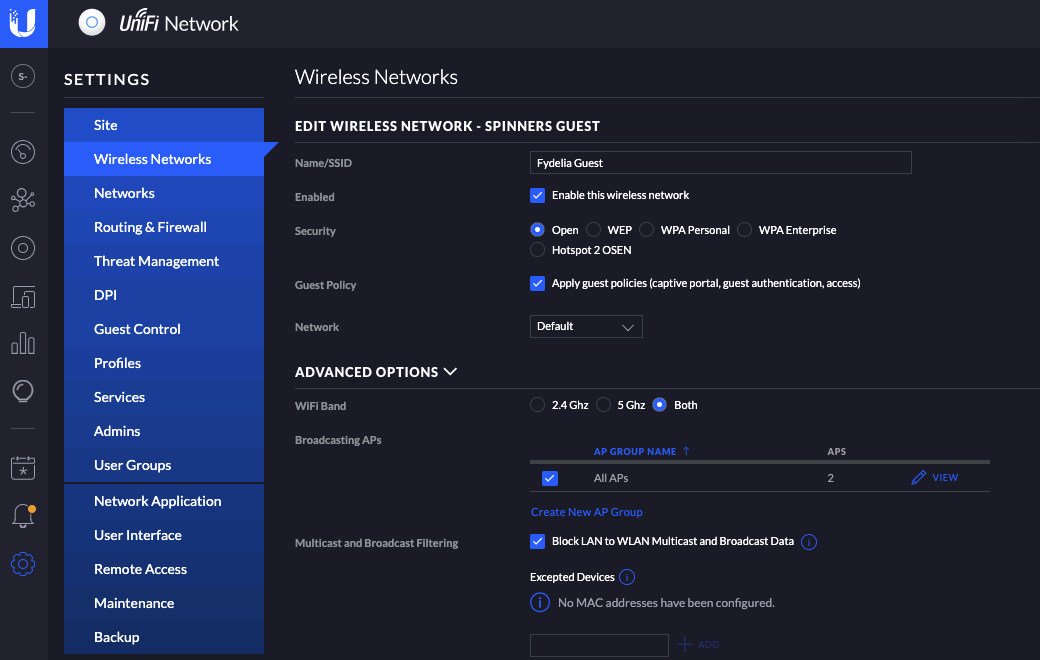
Key points:
- Hotspot configuration was done by a dedicated menu option called Guest control on the left menu panel
- Admins could be managed and invited directly from the Admins area. UI.com didn’t exist back then
- Guest Wifi throttling was done via User Groups
Version 7.x
This was a radical change to the interface and, after some initial teething issues, it became the standard as Ubiquiti marched confidently to their goal of a UniFiOS environment. Version 7 was, in our view, an intentional and vital step toward that:
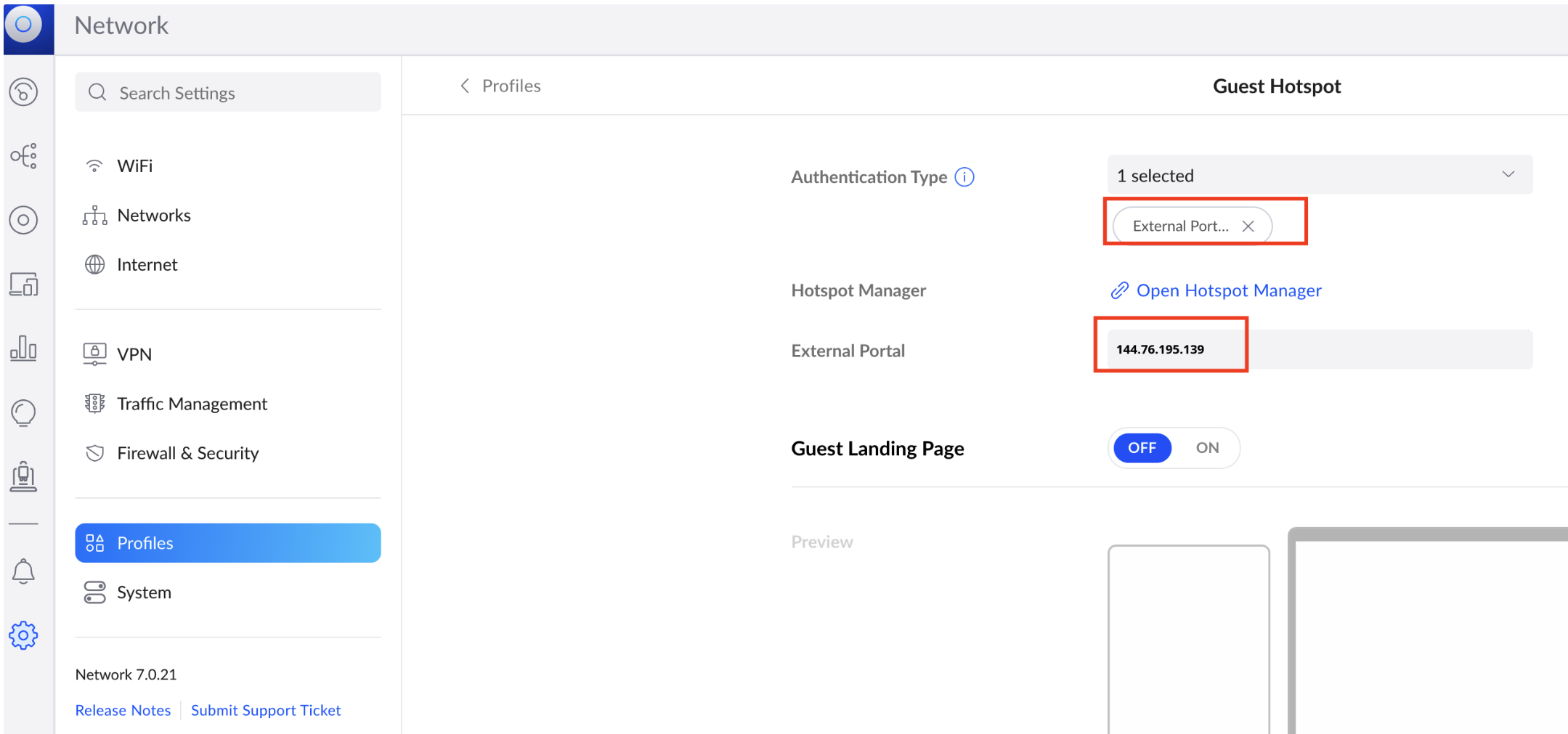
Key differences:
- Hotspot configured in a “profiles” area
- Admins could be configured under system BUT it was not possible to manually add them anymore. Invitations were required
Version 8.x
This is the current version at the time of publishing this article:
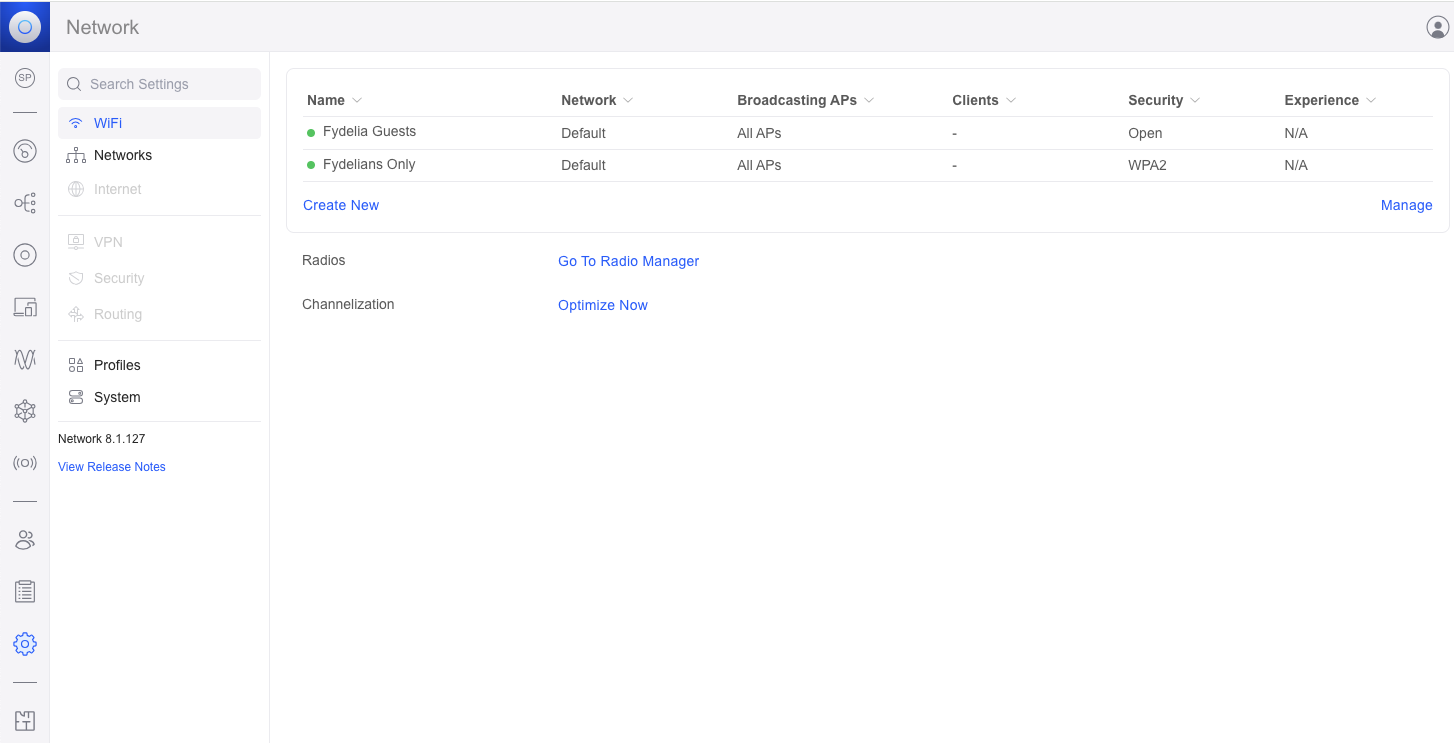
Fig 1 – the new Version 8.x interface
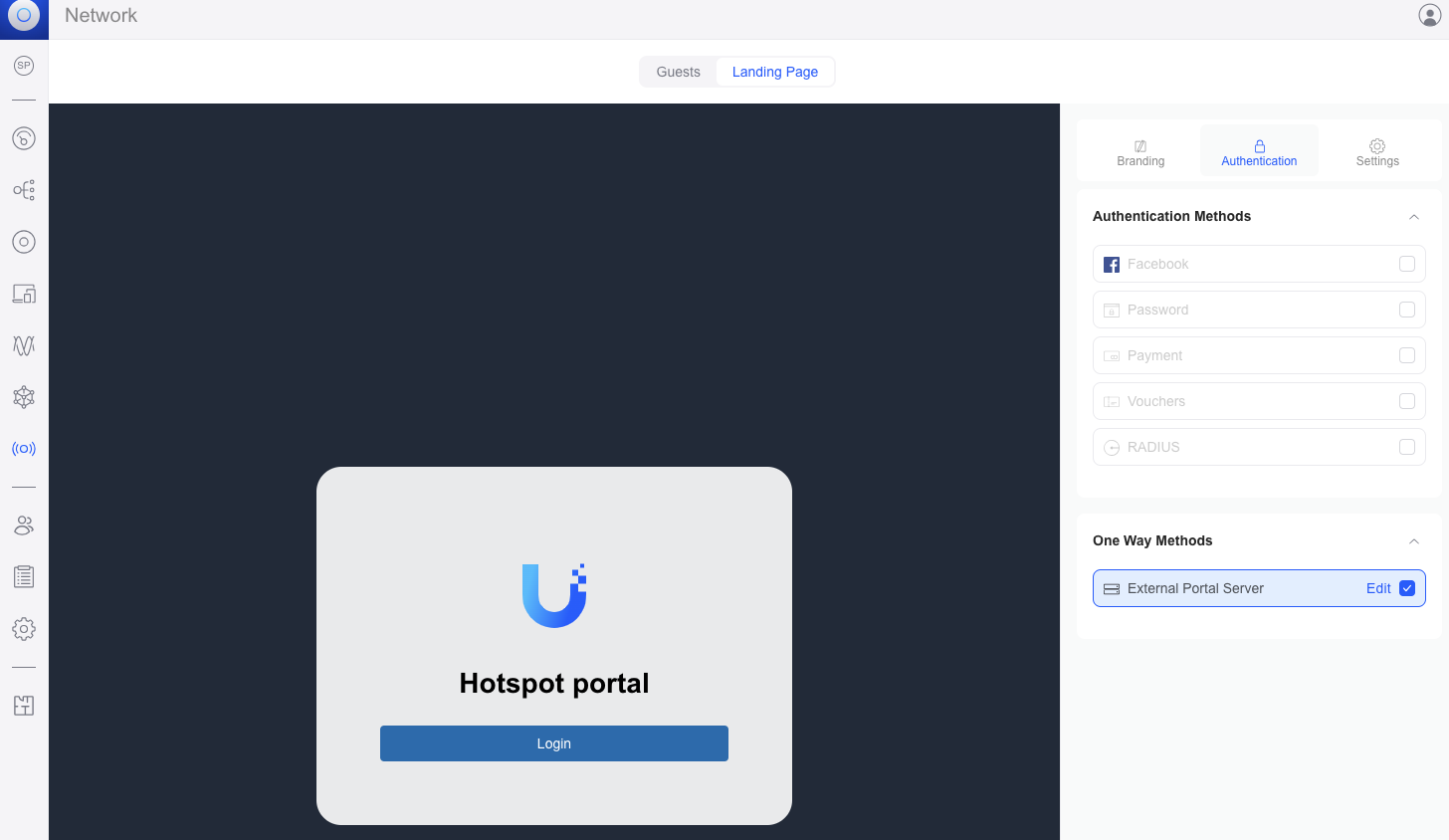
Fig 2 – version 8 introduces the new Hotspot Portal configuration area
Key differences:
- Admin management magically returned to the left side menu and once again allows you to add admins without the need for a UI account or invitation email (“local users”). That’s essential for services like Fydelia
- Here they introduced the new “Hotspot Profile” link that directs you to the new hotspot portal config area (Fig2 above)
- DHCP options curiously disappeared in this version, requiring a USG device for advanced DHCP management
Ready for action?
Get started now and create your first UniFi-based guest WiFi login page here: